InfluxDB
InfluxDB is a time-series database, meaning its intended use-case is to store data associated by timestamp, making it optimal for storing a time-history of data from DAQAstra and commands to them.
Start by accessing the page by accessing the Analyze page on the DAQAstra interface. This will take you to a login screen for InfluxDB. The default credentials are admin/password. The credentials may be changed via the influx CLI which is installed by default along with the application. The command to add, edit, or remove users from InfluxDB is documented here.
Upon logging in, you'll see the landing page pictured below.
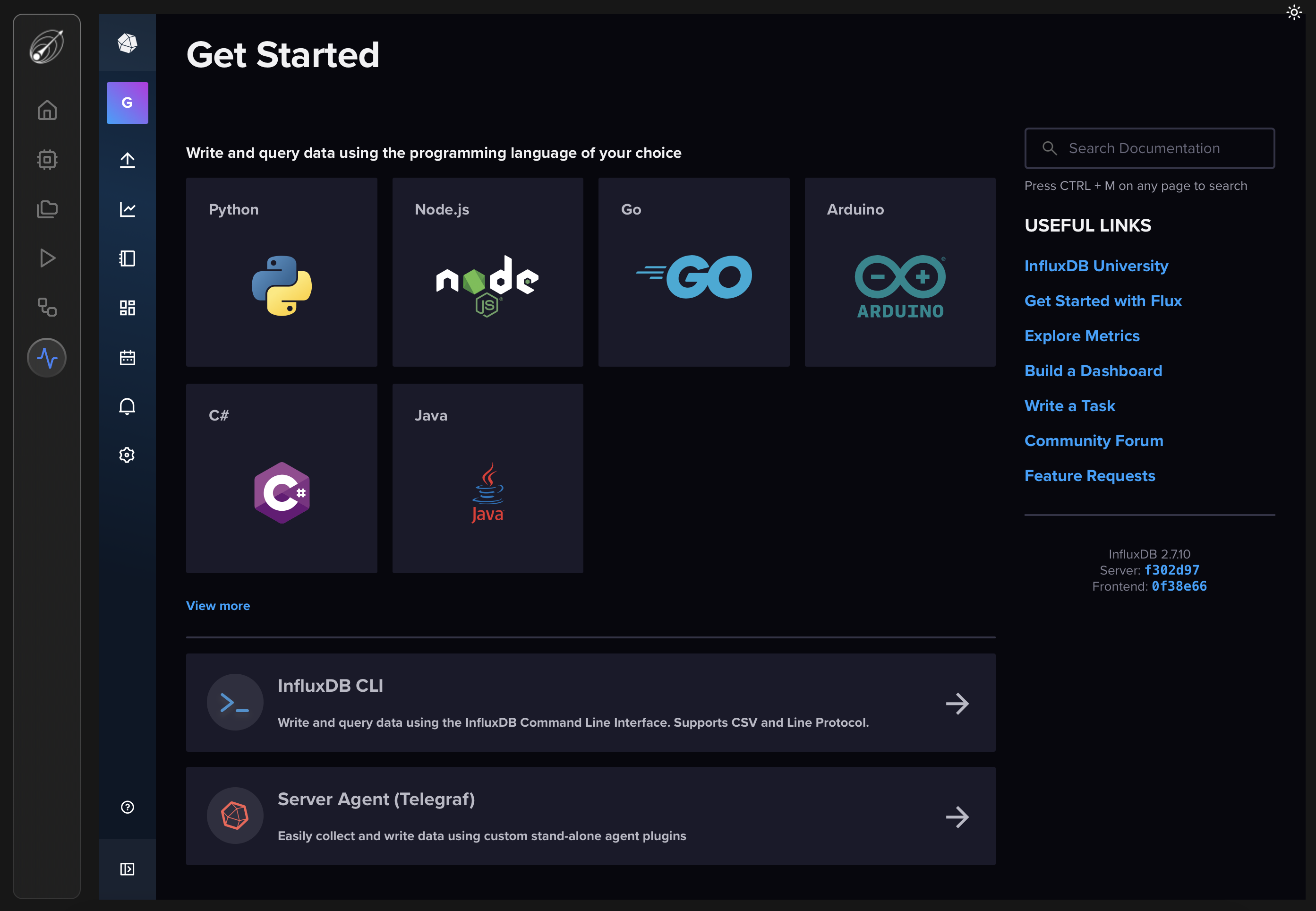
The instance of InfluxDB shipped with the DAQAstra software is pre-configured to scrape all data that passes through the MQTT broker.
Once DAQAstra is plugged in and connected, the data being stored can be explored via the Data Explorer. Where you can filter data based on the MQTT topic associated with it.
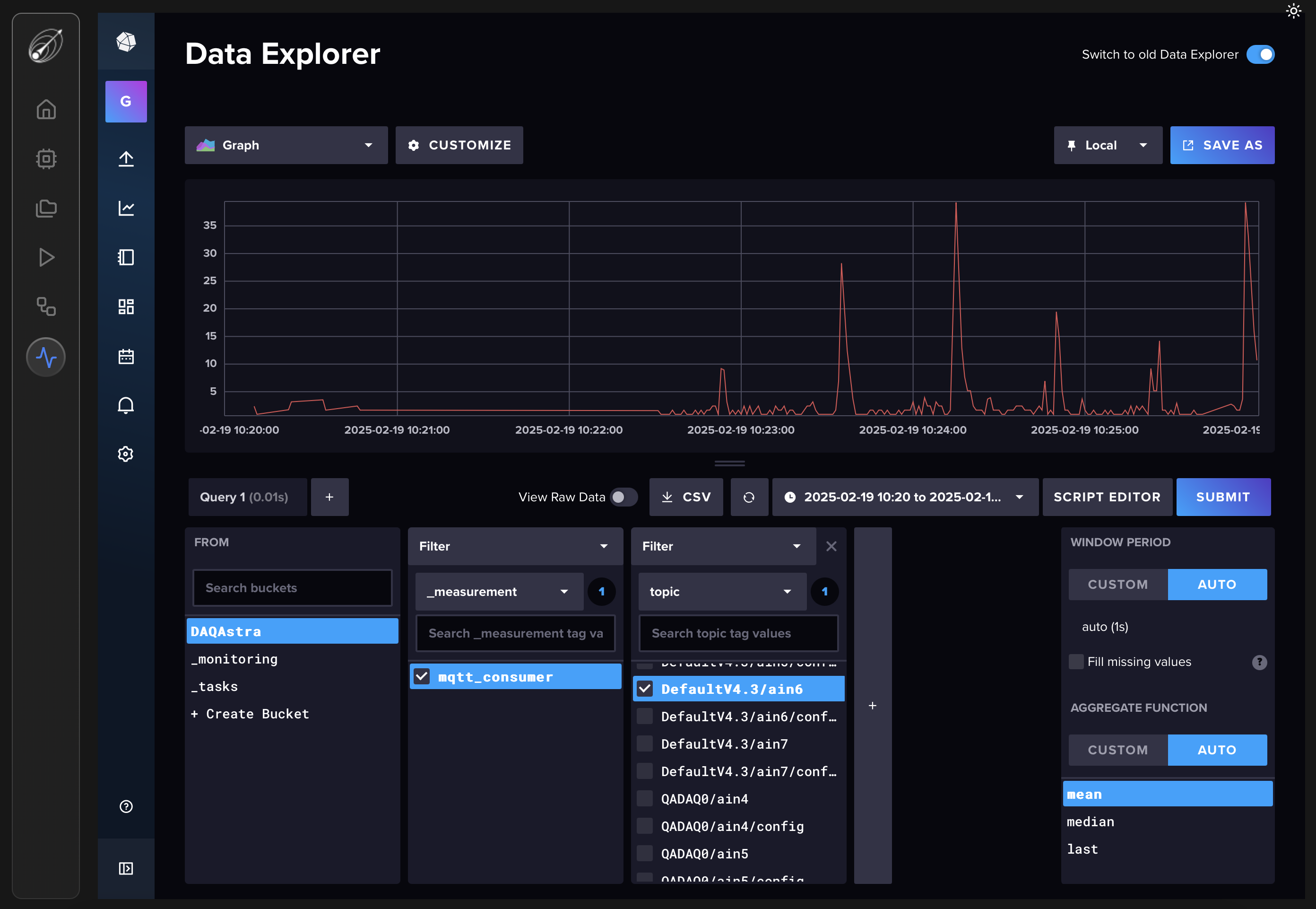
All services will publish its data and receive its commands at a topic consisting of {firmware_name}/{service_name}/.... The full list of topics for all services can be found in the MQTT API documentation.